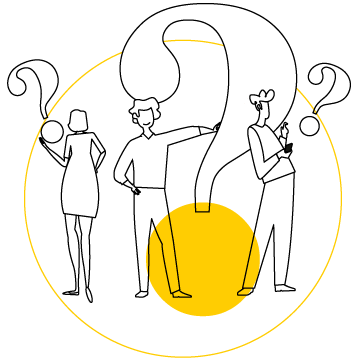FAQs
Here are the questions we get asked the most.
If you don’t find an answer please get in touch.
General
How does Unify work?
For example, let us imagine you have a different school prospectus for Early Years, Prep and Senior school, and that you are having to print and store three different school prospectuses. This is a lot of upfront cost and storage, plus If you have a major change to make to the school prospectus before the next print run it is going to eat into your marketing budget.
With Unify it allows you to virtually cut up each school prospectus and arrange them into different entry points to the school, it also gives the school the option to have other key pages that otherwise wouldn’t be in a general school prospects, such as travel pages specific to the location of student or a day in a life of a student per year of entry for the admission to choose from. All pages are stored within Unify and give the admissions team the option to select the required pages per student inquiry.
The personalised prospectus is the cherry on top, with the ability to add the persons’ name on any page or pages you choose, makes each school prospects a powerful marketing tool. Other personalisation features are available such as the choice of images used, for example, if the student is sporty, then the cover image could focus on sport etc. If the school is co-ed, images could be changed to be 80% male or female if required, this option has helped schools who have a co-ed sixth form, and schools that have changed from single-sex to co-ed.
Within Unify we call these Live Pages as they need to be custom built for each school. If you were to have the front cover of the school prospectus personalised then this would be a Live Page, most schools using Unify start with four live pages, front and back cover plus the introduction spread. Once a school has been using Unify to produce their school prospectuses they add further live pages to maximise the marketing potential, new live pages can be added at any stage.
What other things can Unify do?
Can you connect to our school management system?
Can Unify connect to our website application form?
Can we add one prospectus at a time?
What about open days?
Can I upload a spreadsheet to create multiple versions?
What is your commitment to helping the environmental impact?
Supporting Trees For Life
Every month Unify donates trees to help this cause, putting trees back into the environment to help the circle of life. Every time a school joins Unify an extra tree per month will be planted to our dedicated grove in the Scottish Highlands. This forms part of our support for Trees For Life with their Action Plan ‘Planting native trees’. The action plan seeks to plant trees in locations where natural regeneration cannot occur. Planting native trees in barren areas where the forest has disappeared. To do this, they collect seed from the nearest surviving trees, to maintain the local genetic variation in the forest.
Printing
How does printing work?
we can also store other marketing material along with folders and pre-printed envelopes, and put together a school prospectus pack to match how your admissions team already send them out. If you send a personalised school prospectus to print before noon it will be printed and delivered the next working day.
What is the cost of a single personalised school prospectus? The pricing starts from £4.75 for a 12-page school prospectus + postage. This includes the fulfilment, address label, plain envelope, and cover letter if required. If you supply pre-printed envelopes we can use these, or we can give you a cost to produce them for you. The cost then increases 0.75p per 4 pages, see the table below
12 pages £4.75 + postage
16 pages £5.50 + postage
20 pages £6.25 + postage
24 pages £7.00 + postage
28 pages £7.75 + postage
32 pages £8.50 + postage
36 pages £9.25 + postage
What size can be printed?
What paper is the school prospectus printed on? All the paper we use is FSC credited and our standard paper is called Arco uncoated. We print the cover on a 300gsm and the text on 170gsm uncoated Arco paper. We can change the paper to whatever you require, this might change the unit cost.
How can I control what is being printed?
How does the school get billed for the printing? At Unify we have partnered with a specialist digital printer who will be introduced to you directly, this way if you send something to print by mistake and want to cancel you can call them directly. Plus you might have other items that you want them to store for you when the fulfilment happens. They also will contact you when items such as bespoke envelopes are running low.
Pricing
What does Unify cost?
What is included in the monthly cost?
Can we just use Unify for PDFs only?