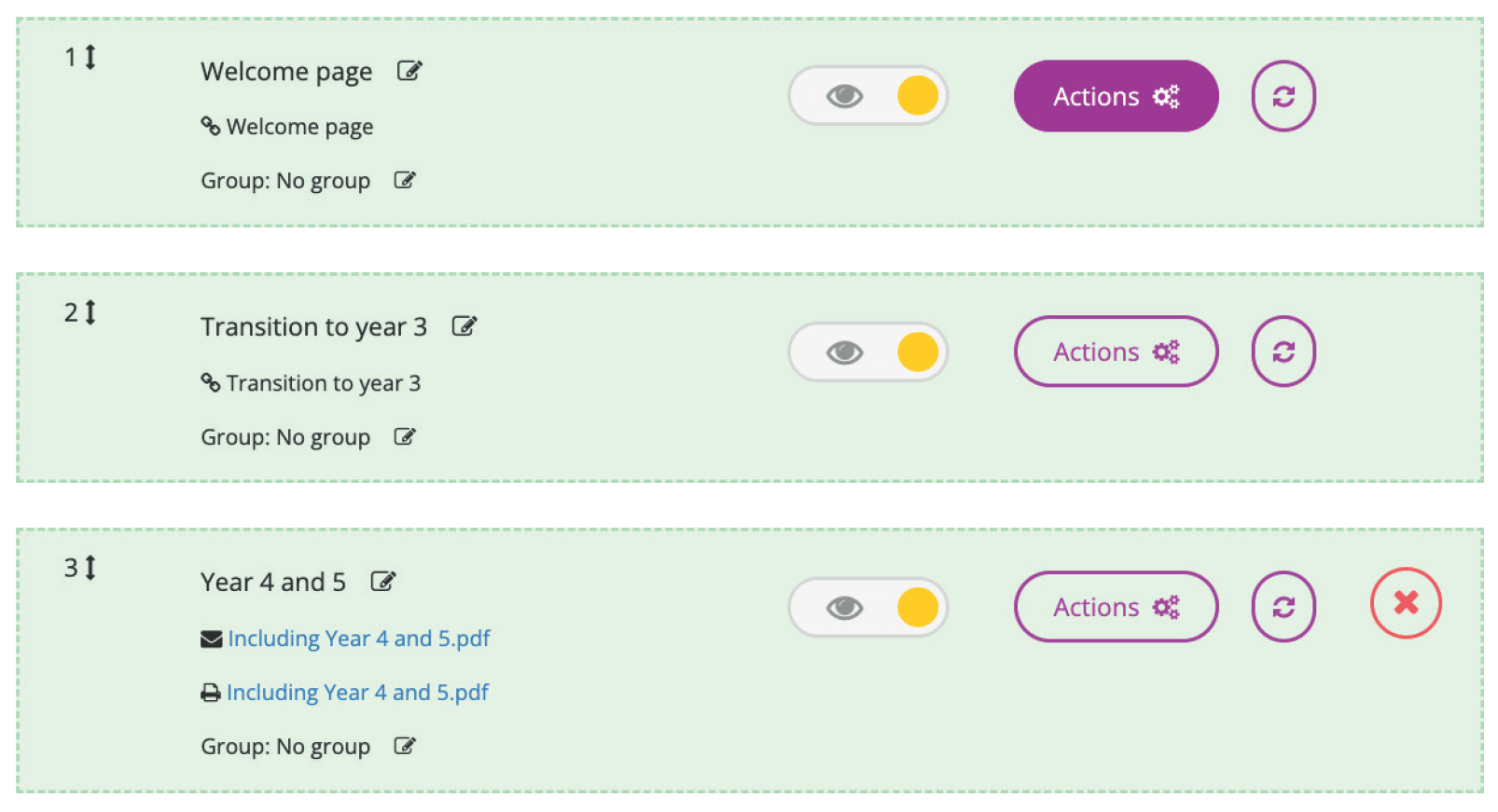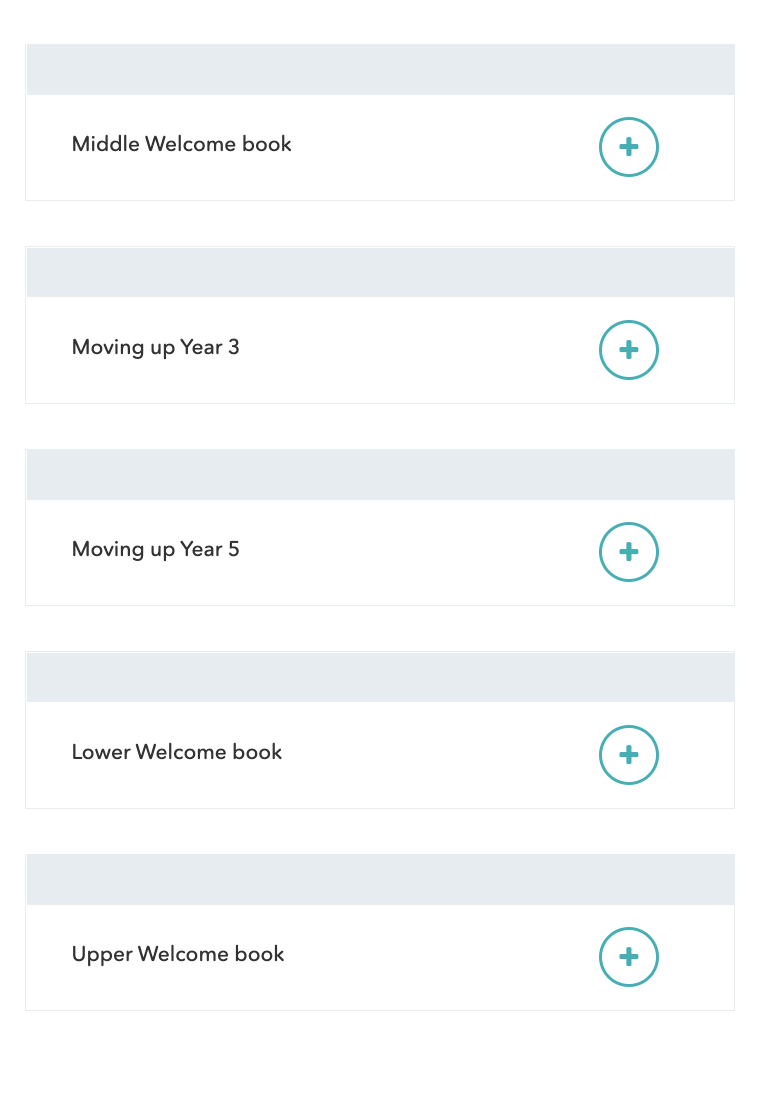Sales tools
If you were to have your prospectus in Unify plus Welcome packs, nursery book and other marketing material, each one would sit in it’s own sales tool. Unify can then set up different actions per brochure/sales tool. Within each sales tool you can also store as many PDF pages to choose from, this is how you tailor each brochure with content that is relevant to each individual.
Adding pages.
Non live pages (PDFs) are uploaded into each sales tool, these can be added as sections, or complete brochures.
As an example if the front cover and welcome page are live pages, then all other pages uploaded can be PDFs. These can be uploaded in sections or as one file. For example, you could have a PDF with pages for each year of entry, subjects, or a map to the school for different areas.
Because we upload a PDF for print and a PDF for digital, the digital PDF can have embedded links, this could direct people to a video or website to make the page turn PDF more interactive.